 Parameter Load/Save
Parameter Load/Save
Save To File...
Save to a File on a PC to create a backup of the device's configuration, or to transfer the configuration to another device. Checking "add non-volatile save instructions to file." will add a DRV.NVSAVE command to the end of the file. When loaded on to a device, the command will be executed, and the configuration will be saved to non-volatile memory.
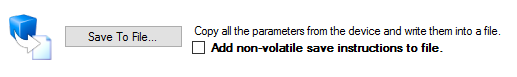
Load From File...
Use this to load a saved parameter file to your device. Checking "Save to non-volatile when loaded" will execute a DRV.NVSAVE when the file is loaded.
-
- When loading a parameter file to a new device, if AXIS#.MOTOR.AUTOSET = 0 then motor parameters should be checked to make sure they are properly configured for the motor on the new device.
-
- When loading a parameter file to a new device, if MOTOR.AUTOSET = 0 then motor parameters should be checked to make sure they are properly configured for the motor on the new device.
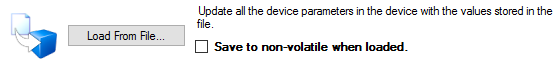
Save to Device
This button executes the command DRV.NVSAVE , and saves all parameter values to NV memory.
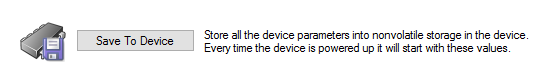
Factory Defaults
Restores all device parameters to their factory default values. Any changes made will be lost.
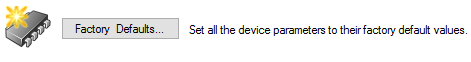
Load From SD Card...
If you have an SD card inserted in your drive, then this button loads a saved device configuration from the card.
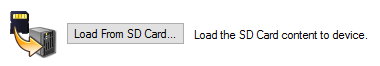
Save To SD Card...
If you have an SD card inserted in your drive, then this button saves your device configuration to the card. The card can be used as a configuration backup, or inserted into another drive to load the same configuration.
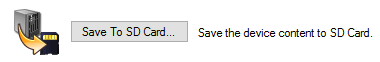
Loading an Incompatible File
If the parameter file from a different model type is loaded to a device, a warning will display notifying the user, but the load can still be performed.







